|
Raspberry pico+HX711 电子秤 【前言】 我做过多款电子秤,这次移植到pico上,显示屏采用复古的lcd-1602,均在micopython下完成。Hx711模块采用m5stack出品的模块,封装比较精致。 知识点:(1)lcd-1602(i2c)的micropython驱动 (2)hx711的micropython驱动。 难度系数:★☆☆☆☆ 有趣系数:★★☆☆☆
【硬件准备】 【软件准备】 序号 | | | | | Raspberry pico micropython固件 | | | | | | https://Github.com/devonschafer/Raspberry_Pi_Pico_I2C_1602_LCD_16x2 | | | | https://Github.com/SergeyPiskunov/micropython-hx711 |
【接线】 【代码及注释】
- #date:2021-04-16
- #lcd1602 +hx711
- #https://Github.com/devonschafer/Raspberry_Pi_Pico_I2C_1602_LCD_16x2
- #https://Github.com/SergeyPiskunov/micropython-hx711
- #It works
-
- from hx711 import HX711
- from utime import sleep_us,sleep
- import machine, onewire, ds18x20, utime
- from esp8266_i2c_lcd import I2cLcd
- from machine import I2C, Pin
-
- DEFAULT_I2C_ADDR = 0x27
- # i2c init
- i2c = I2C(0, scl=Pin(1), sda=Pin(0), freq=400000)
- lcd = I2cLcd(i2c, DEFAULT_I2C_ADDR, 2, 16)
- # say hello and clear screen
- lcd.putstr("Hello World !")
- sleep(3)
- lcd.clear()
- lcd.move_to(1, 0)
-
- print("scales begin...")
-
-
- class Scales(HX711):
- def __init__(self, d_out, pd_sck):
- super(Scales, self).__init__(d_out, pd_sck)
- self.offset = 0
-
- def reset(self):
- self.power_off()
- self.power_on()
-
- def tare(self):
- self.offset = self.read()
-
- def raw_value(self):
- return self.read() - self.offset
-
- def stable_value(self, reads=10, delay_us=500):
- values = []
- for _ in range(reads):
- values.append(self.raw_value())
- sleep_us(delay_us)
- return self._stabilizer(values)
-
- @staticmethod
- def _stabilizer(values, deviation=10):
- weights = []
- for prev in values:
- weights.append(sum([1 for current in values if abs(prev - current) / (prev / 100) <= deviation]))
- return sorted(zip(values, weights), key=lambda x: x[1]).pop()[0]
-
- #scales init
- scales = Scales(d_out=5, pd_sck=4)
- scales.tare() #setoff
-
- while True:
- lcd.move_to(1, 0)
- val =int(scales.stable_value()*(-0.000482462)*100)/100
- lcd.putstr("Weight = ")
- lcd.putstr(str(val))
- print(val)
- sleep(1)
【小结】 这是一个小玩具、也是实用器,面包板搭建,后续可以做一个外壳。 计算折算系数: 系数=100/(100g对应raw值-0g对应raw值) 本例题中,系数为-0.000482462。我用了一个100g砝码做了一个简单计算。玩家也可以用更好的方法标定,实际上形变传感器与温度也有关系,在不同季节应该做温度补偿,玩家感兴趣的话也可以进行尝试。 沧海抱拳。
代码和需要的库分享如下,库来自github.com,如果使用了别忘记给作者点个星星。谢谢。
| 
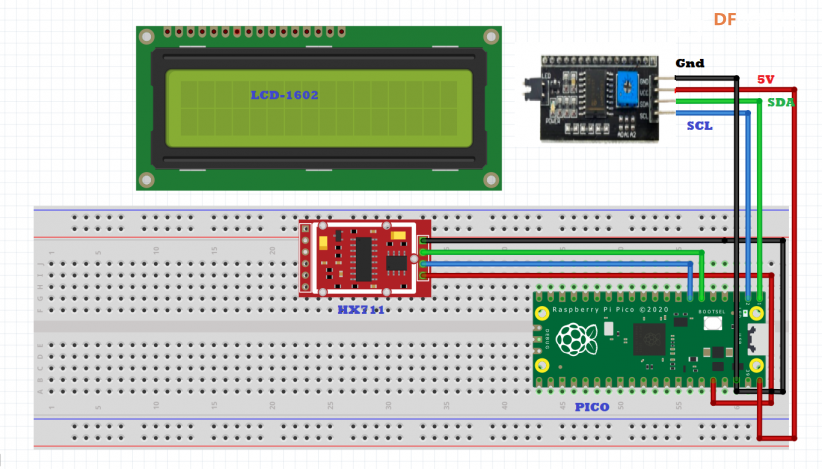
 编辑选择奖
编辑选择奖
 沪公网安备31011502402448
沪公网安备31011502402448